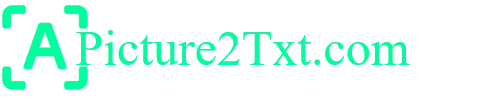Managing physical documents and images can be a hassle in today’s fast-paced digital world. This is where Optical Character Recognition (OCR) technology comes in. It bridges the gap between physical and digital content. Whether you’re digitizing documents or extracting text from images, OCR makes the process quick and efficient. But what exactly is OCR? Let’s break it down.

What Is OCR?
OCR stands for Optical Character Recognition. It’s a technology that converts text in images, scanned documents, or handwritten notes into editable and searchable digital text. By using advanced algorithms and artificial intelligence, OCR tools identify and interpret characters from images, turning them into machine-readable formats.
Originally designed to help the visually impaired, OCR has become an essential tool for digitizing and managing content in the modern era.
How Does OCR Work?
OCR works through a series of steps:
1. Image Preprocessing: The software enhances the image quality. It adjusts contrast, removes noise, and corrects distortions.
2. Text Detection: Algorithms identify the areas in the image that contain text.
3. Character Recognition: The tool analyzes text regions pixel by pixel and matches patterns to characters in its database.
4. Post-Processing: The extracted text is corrected for spelling errors and formatting issues.
Why Is OCR Important?
OCR technology is vital for many industries and everyday tasks. Here’s why:
-
Saves Time: It removes the need for manual data entry.
-
Improves Accessibility: It helps visually impaired users by converting text into readable formats for screen readers.
-
Makes Text Searchable: OCR transforms images into searchable documents, saving time.
-
Automates Processes: Tasks like invoice scanning and form processing are simplified.
Applications of OCR
OCR has countless uses across industries. Some common applications include:
-
Document Digitization: Convert paper documents into editable digital files.
-
Data Entry Automation: Extract information from receipts, forms, and invoices.
-
Accessibility Tools: Convert printed text into speech or braille.
-
Language Translation: Extract text for translations between languages.
-
Legal Workflows: Process contracts and legal documents efficiently.
These are just a few among fields where one come in need of an OCR, in any of the case, users can bookmark our Picture2Txt.com and use it in time of need.
Benefits of Using OCR Tools
OCR offers several advantages:
-
Accurate Results: Modern OCR tools deliver high precision.
-
Easy to Use: These tools simplify complex tasks like indexing documents.
-
Cost-Effective: They reduce dependency on manual labor.
-
Scalable: OCR tools handle large document volumes effortlessly.
Getting Started with OCR Tools
Here’s how to begin using OCR tools:
-
Pick the Right Tool: Choose one that meets your needs.
-
Upload an Image: Ensure the image quality is high for better results.
-
Extract and Edit: Let the tool process the image and refine the extracted text.
-
Save or Share: Export the text as a document or PDF.
The Future of OCR
OCR technology continues to evolve, thanks to Artificial Intelligence (AI) and Machine Learning (ML). Here are some expected advancements:
-
Better Handwriting Recognition: Improved accuracy for cursive and handwritten text.
-
Real-Time Processing: Faster text extraction from video feeds.
-
Enhanced Multilingual Support: Recognize more languages with higher precision.
Conclusion
OCR is transforming the way we work with text. It simplifies workflows, saves time, and increases accessibility. Whether you’re a student, a professional, or a business owner, OCR tools can help you handle documents more efficiently.
Curious to see how it works? Try our Text from Image Extractor Tool today and experience the power of OCR!