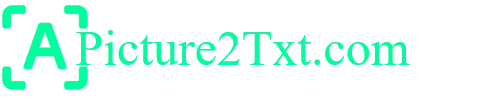Use this free online text extractor from image that uses a blend of Optical Character Recognition and Artifical Intelligence to extract text from image in seconds. This web-app is quick, precise, and efficient, accurately transforming text from your images into an editable format. The extracted text can be easily copied and integrated into other projects, streamlining your workflow. No sign-up or login is required and can try as many images as you need.
Drag & Drop your image file here
* All image types accepted (e.g., PNG, JPG, BMP, WEBP). Maximum file size 5MB
Uploading your image...
Here are the key features of our online Image to Text Extractor tool, making it the ideal choice for all your text extraction needs.
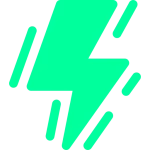
Image to text conversion is a matter of seconds when you use our tool.

We use a blend of OCR and AI technologies which leads to accurate results.

Our tool currently supports 15 most-demanded languages while more languages will be added in next update.

Your images are not stored on our servers. 100% privacy guaranteed.

With this tool you don't need to signup and login to start converting your images into text form.

Using this tool is completely free with no daily limits. You can extract text from as many images as you want. Simply refresh the page to add another image.

There is not restriction on the extension of image file to choose as long as the file is not corrupted and is offcourse an image file.

Time is money! We beleive your time is important so we don't apply any Captcha on this site to let the users convert files as quickly as possible.
Our image-to-text extraction tool is designed for seamless usability, ensuring that both casual users and tech-savvy individuals can quickly convert images into editable text with ease. The process is so straightforward that even those with no technical background can extract text within seconds. For more advanced users, the tool offers optimal efficiency, with no unnecessary barriers such as sign-ups or logins, allowing immediate access and functionality. Simply follow these straightforward steps below to convert text from any image:
Begin by selecting the image from which you want to extract text. You can do this in one of three ways:
Once you have selected an image, the tool will automatically begin the upload process. Immediately after the upload, the system will analyze the image and extract the embedded text, ensuring a quick and efficient conversion.
Once the image upload and text extraction processes are completed, the extracted text will show up in the output box. You are given options to copy the text to clipboard or download in text format.
You start by uploading an image (JPG, PNG, or WEBP). The tool may apply light preprocessing—like grayscale conversion or contrast adjustment—to improve text clarity and recognition accuracy.
We use Tesseract.js, an open-source JavaScript OCR engine. It analyzes your image directly in the browser, breaking it down into characters and patterns to identify readable text securely and quickly.
After processing, the extracted text appears instantly on-screen. You can easily copy, edit, or download the result — with everything done client-side to ensure your data remains private.
If you’re familiar with web development or simply curious about how the Tesseract.js library processes images into text, the following flowchart provides a high-level overview of its internal workflow. From image decoding to text recognition and output generation, it maps out each core step involved in the OCR pipeline.
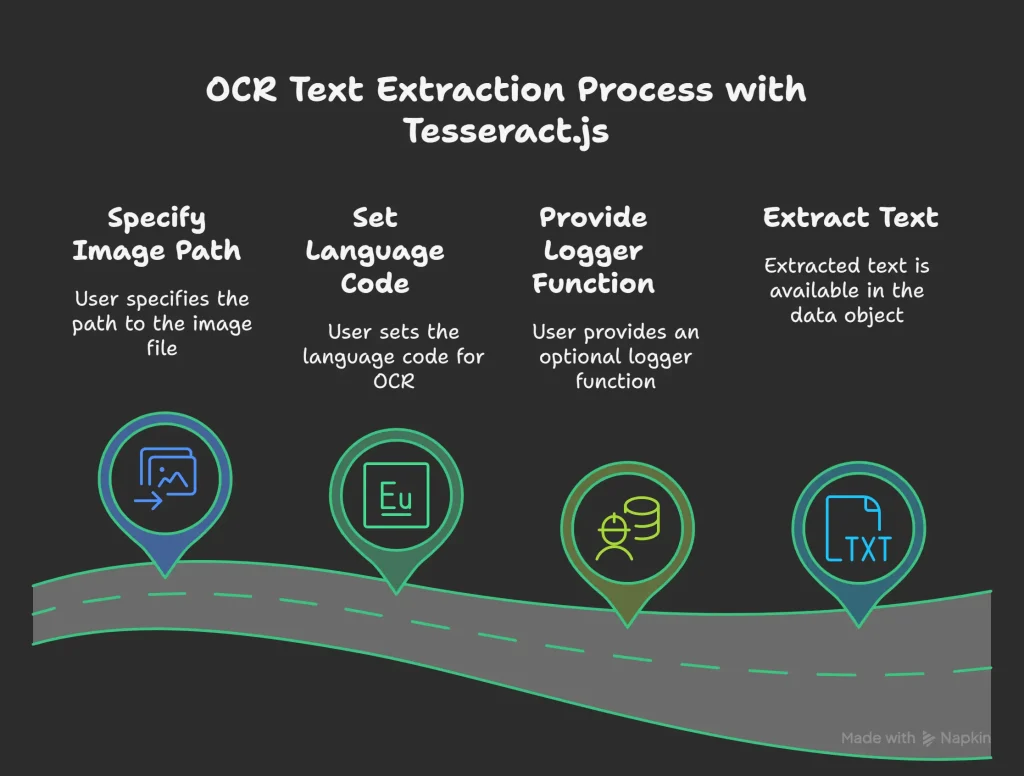
Image-to-text extraction technology has a wide range of practical applications across various industries, making it an indispensable tool for individuals, professionals, and organizations. This powerful solution simplifies the process of converting textual information locked within images into editable, searchable, and actionable text. Below are some key use cases where image-to-text extractor tool can bring significant benefits:
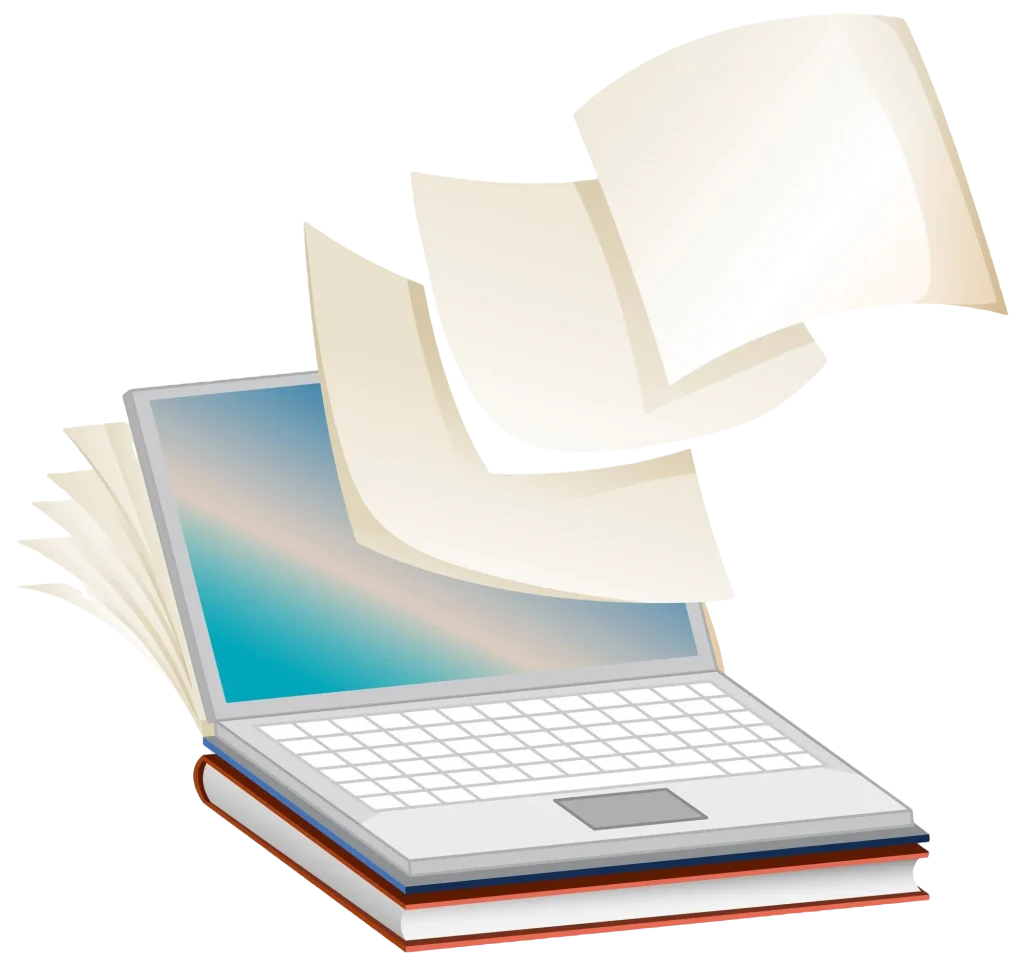
Many organizations still maintain archives of paper documents, such as receipts, invoices, contracts, or research papers. Manually transcribing information from these documents is time-consuming and prone to human error. By using converter tools like image to text using AI or OCR technology, businesses and individuals can quickly convert printed text from scanned documents or photos into digital text. This makes it easier to:
This process is especially useful for digital transformation efforts, enabling companies to move away from physical paperwork and embrace paperless workflows.
Screenshots are commonly used to capture text snippets from web pages, applications, or software tools, but they aren’t directly editable or searchable in their raw image form. By using a photo to text converter application, users can instantly convert these screenshots into editable text. This is particularly valuable for:
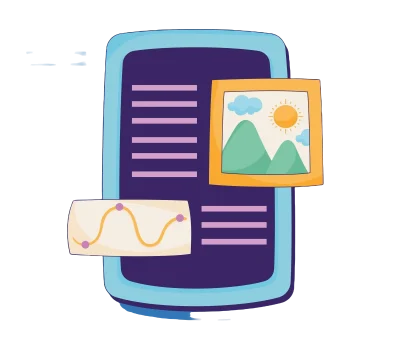
In addition, this tool provides efficiency in gathering information quickly without needing to manually type out the content.

For professionals who rely on handwritten notes during meetings, classes, or brainstorming sessions, converting these notes into digital text is critical for organizing, editing, and sharing ideas. Optical Character Recognition (OCR) technology can recognize and interpret handwritten text, turning those notes into searchable and editable documents. This is especially useful for:
By extracting text from image using such tool, handwritten documents can be easily transformed into digital formats for editing, storage, or collaboration with colleagues.
In industries like finance, healthcare, and logistics, large volumes of data often come from paper forms, receipts, or printed reports. Manually entering data from these sources into spreadsheets or databases can be time-intensive and lead to errors. The text from image extractor tool automates this process by converting the information into digital formats that can be quickly processed, verified, and stored.
Use cases include:

Automating data extraction reduces human error and speeds up workflow processes, increasing efficiency and accuracy.

Businesses that operate in multiple regions often encounter images containing text in different languages—whether it be product packaging, advertisements, or user manuals. By using this picture to text tool, text in various languages can be quickly identified, extracted, and translated. This capability can assist with:
This allows businesses to reach global audiences more efficiently by enabling fast, accurate text extraction and translation workflows. To cover this case, we have enabled multiple languages recognition in a single image too so that if a photo has text in different languages, our tool can recognize and extract in a single shot.
Text extraction technology from photos can play a critical role in improving accessibility for people with visual impairments. By converting image-based content such as posters, signs, or scanned documents into readable text, screen readers can interpret and vocalize the information, empowering visually impaired users to engage more fully with digital content. Key benefits include for them include:

Image-to-text conversion refers to the process of extracting text from an image and converting it into an editable and searchable format. This process is typically achieved using Optical Character Recognition (OCR) technology, which identifies and extracts textual content from various image formats, such as scanned documents, photos, or screenshots.
Our tool uses advanced OCR algorithms to analyze the uploaded image. Once the image is processed, the tool identifies text areas and converts them into digital, editable text. This allows you to easily copy, edit, or save the extracted content for future use.
This tool supports almost all known image formats ranging from the most common types such as PNG, JPEG to HEIF and WEBP.
Yes, our tool can extract text from handwritten notes, although the accuracy may vary depending on the clarity and legibility of the handwriting. For best results, ensure the handwriting is clear and the image is well-lit.
The accuracy of text extraction depends on the quality of the image and the clarity of the text. High-resolution images with clear, well-defined text will result in more accurate extractions. Our tool is designed to provide high accuracy in most cases, particularly with printed or typed text.
There are no strict limits on the number of images you can upload for conversion. However, for optimal performance, we recommend using images that are under 5 MB in size. Larger files may take slightly longer to process.
We prioritize your privacy and security. The images you upload are processed locally and are not stored on any servers. Once the text extraction process is complete, the image and text are not saved, ensuring your data remains confidential.
Yes, you can also extract text from images hosted online. Simply paste the image URL into the tool, and it will fetch the image and convert the text for you, just as it does with locally uploaded files.
This tool supports text extraction in 15 different languages, ensuring global usability. The supported languages are: English (eng), French (fra), Spanish (spa), Russian (rus), Portuguese (por), Polish (pol), Romanian (ron), Vietnamese (vie), Swedish (swe), Turkish (tur), Indonesian (ind), Urdu (urd), Arabic (ara), Hindi (hin), and Chinese (Simplified). In case you need any other language to be added in our next update to the website, don’t hesitate to contact us, we will try to add that language as well.
No, there is no need to sign up or create an account to use this tool. We have designed it for instant access so you can convert text from images without the hassle of logging in or providing personal information. Simply upload your image and get the text in seconds!