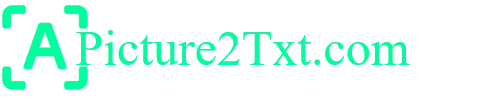Why Businesses Need OCR Tools for Fast Document Processing
In an era defined by digital transformation, businesses are inundated with documents that need quick and accurate processing. Traditional methods of handling paperwork are no longer viable for organizations striving for efficiency and growth. Enter Optical Character Recognition (OCR) tools—a technology that automates document digitization, enhances accuracy, and enables seamless data access.
This blop-post provides an in-depth exploration of the challenges OCR addresses, the benefits it delivers, and how various industries are leveraging this technology for business process automation and competitive advantage.

Challenges in Traditional Document Processing
1. Labor-Intensive Manual Data Entry
Manual data entry is not only slow but also resource-draining. Employees must input details from invoices, forms, and reports, which delays processes and limits productivity. Over time, this inefficiency accumulates significant operational costs.
2. High Error Rates
Even the most meticulous manual processes are prone to human errors. A single misplaced digit or typo in financial, legal, or medical documents can lead to costly repercussions, such as regulatory fines or operational setbacks.
3. Limited Data Accessibility
Physical documents and unsearchable digital files impede quick data retrieval. Teams often waste hours locating specific information, especially in industries like law and healthcare, where timely access to data is critical.
4. Growing Storage and Paper Costs
As businesses expand, the cost of storing and managing paper records grows exponentially. Physical storage is not only costly but also less secure and harder to scale compared to digital alternatives.
OCR addresses these pain points by offering solutions that streamline workflows and eliminate inefficiencies.
Benefits of OCR for Businesses
1. Automation of Repetitive Tasks
OCR tools automate labor-intensive processes, such as extracting data from forms, classifying documents, and inputting information into systems. This reduces dependency on manual labor and accelerates workflows.
Illustration: In the logistics sector, OCR tools read and process thousands of shipping labels daily, extracting details like recipient addresses and delivery timelines. This ensures faster package routing and accurate updates to customers.
2. Improved Data Accuracy
By replacing manual data entry with automated extraction, OCR minimizes errors. This ensures that critical business data, such as financial figures or customer details, is entered with precision, reducing compliance risks and improving operational integrity.
Scenario: A hospital leverages OCR to digitize patient intake forms. Accurate data extraction ensures that information like allergies and medical history is recorded correctly in electronic health records (EHR), improving patient safety and care outcomes.
3. Quick and Easy Data Access
OCR converts static documents into searchable, machine-readable formats. Businesses can instantly extract text from images, PDFs, or scanned files, enabling users to locate specific information in seconds. Our OCR tool is capable of performing such tasks efficiently.
Case Study: A legal firm digitized its vast archive of case files using OCR. Lawyers now retrieve relevant case details using simple keyword searches, saving hours previously spent sifting through paper documents.
4. Scalability and Cost Efficiency
OCR technology enables organizations to scale their document processing capabilities without proportional increases in workforce or costs. Digital files require minimal physical storage and are easier to manage and secure.
Real-Life Application: A retail chain transitioned to OCR-powered inventory systems. By digitizing purchase orders and invoices, they eliminated the need for physical storage and ensured quick updates to their supply chain databases.
Industries Leveraging OCR Technology
1. Healthcare
The healthcare industry relies heavily on accurate and timely document processing. OCR digitizes medical records, prescriptions, and insurance claims, enhancing patient care and reducing administrative overhead.
Healthcare in Action: A diagnostic center uses OCR to process handwritten doctor referrals. Extracted data is automatically synced with the lab system, ensuring accurate and timely test scheduling.
2. Logistics and Supply Chain
In logistics, OCR automates the extraction of data from shipping labels, bills of lading, and customs forms. This streamlines operations and minimizes delays in shipment processing.
Operational Example: A global courier company uses OCR to extract tracking numbers and delivery addresses from handwritten consignment notes. This ensures accurate package routing and real-time tracking for customers.
3. Education
Educational institutions are digitizing administrative records, research papers, and historical archives with OCR. This makes information more accessible to students, educators, and researchers.
Practical Use: A university library uses OCR to create searchable archives of rare books and manuscripts. Students can now find relevant materials with a simple text search instead of poring over physical documents.
4. Finance and Banking
Banks and financial institutions use OCR to streamline processes like check processing, loan application approvals, and compliance verification. This reduces operational time and improves customer satisfaction.
Banking Example: A financial institution uses OCR to process mortgage applications. Customer documents are scanned, and key data like income details and credit scores are extracted automatically for quicker approvals.
Real-World Use Cases of OCR
- Invoice Automation: A multinational corporation implemented OCR to extract data from vendor invoices, reducing manual effort by 80%. This allowed the finance team to focus on strategic planning rather than data entry.
- Digitizing Historical Documents: A museum digitized 19th-century manuscripts using OCR. Researchers worldwide now access these texts in a searchable format, preserving the originals while enabling modern analysis.
- Speeding Up Customer Onboarding: A fintech company integrated OCR into its KYC process. By scanning IDs and extracting details instantly, it reduced customer onboarding times from days to a few minutes.
Why Businesses Should Adopt OCR
Adopting OCR tools is not just about improving document management—it’s a strategic move for long-term growth. Key benefits include:
- Increased Efficiency: Automate repetitive, low-value tasks, freeing up resources for high-priority activities.
- Enhanced Accuracy: Reduce the risk of costly errors in data entry and compliance reporting.
- Improved Accessibility: Convert physical documents into digital, searchable formats for faster retrieval and analysis.
- Cost Savings: Minimize costs associated with paper, storage, and manual labor.
For industries facing mounting demands for digital transformation, OCR provides a scalable and cost-effective solution to stay competitive.
Conclusion
OCR tools are revolutionizing business process automation by enabling faster, more accurate, and efficient document processing. From healthcare to logistics, organizations across industries are leveraging OCR to reduce costs, improve workflows, and enhance data accessibility.
The future of business is digital, and OCR is a critical component of this transformation. If your organization hasn’t yet adopted OCR, now is the time to explore its potential. Start using OCR tools today to drive productivity, reduce errors, and unlock new opportunities for growth in a data-driven world.