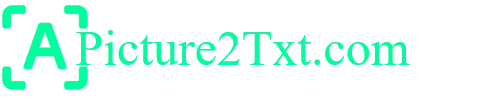Top 10 Ways OCR Can Save Time and Boost Productivity
In today’s fast-paced digital world, optical character recognition (OCR) technology is a game-changer for businesses and individuals looking to optimize document processing. By converting printed or handwritten text into machine-readable data, OCR helps streamline workflows, reduce manual effort, and improve accuracy. Here are the top 10 practical applications of OCR technology, complete with real-world examples, that save time and increase productivity.
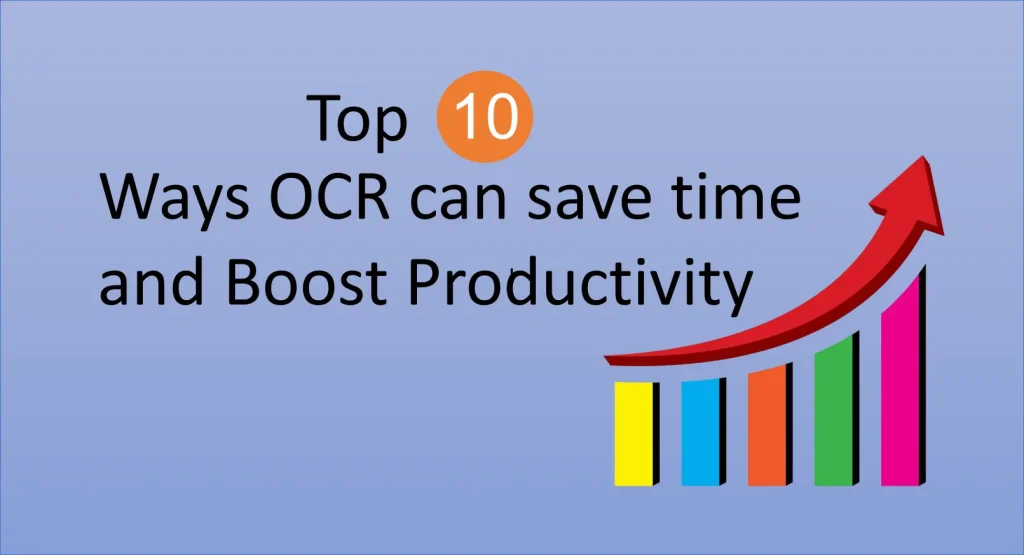
1. Extracting Data from Receipts
Manually entering data from receipts can be tedious and error-prone. OCR tools can quickly scan receipts and extract key details like merchant names, dates, and amounts, automatically populating expense management systems or spreadsheets.
Example: A sales team traveling for client meetings uses OCR-based mobile apps like Expensify to instantly upload and process receipts, saving hours of manual input. This ensures expense reports are submitted on time and error-free.
2. Digitizing Handwritten Notes
Handwritten notes often contain valuable insights but are prone to being misplaced or forgotten. OCR software with handwriting recognition can transform physical notes into editable, searchable digital files, ensuring your ideas are always at your fingertips.
A Used case: A professor uses OCR software to scan their handwritten lecture notes, creating a digital archive that students can search and access online. This helps preserve years of academic content while improving its usability.
3. Automating Document Workflows
OCR technology simplifies document workflows by automatically categorizing and routing scanned files to the appropriate department or system.
Example: A logistics company scans delivery invoices, and OCR extracts data such as shipment IDs and delivery addresses. This data is then routed automatically to the operations team, speeding up processing times and ensuring timely updates to customers.
4. Creating Searchable PDFs
Organizations dealing with extensive archives often struggle to locate specific information. OCR solves this problem by converting scanned documents into searchable PDFs, allowing users to find exact terms or phrases within a document in seconds.
Example: A law firm digitizes case files using OCR software, making them searchable by client name or legal term. Lawyers save hours every week by instantly locating key information from thousands of scanned pages.
5. Streamlining Data Entry
OCR eliminates the repetitive task of manual data entry by accurately extracting text from various types of documents, such as application forms, ID cards, and surveys.
An Example: A hospital uses OCR to digitize patient intake forms. The system extracts details like name, date of birth, and medical history, directly entering them into the electronic health record (EHR) system, reducing administrative burdens and improving data accuracy.
6. Improving Accessibility
OCR plays a critical role in improving accessibility for people with visual impairments or reading difficulties. By converting printed text into machine-readable formats, OCR enables integration with screen readers and text-to-speech tools.
Use Cases: A public library uses OCR to extract text from images of printed books, enabling visually impaired patrons to listen to the content using assistive devices. This ensures equitable access to information for all users.
7. Accelerating Customer Onboarding
Onboarding new customers often involves collecting and processing various documents such as IDs, utility bills, and application forms. OCR accelerates this process by automatically extracting and validating critical details, reducing manual review times.
Example: A bank integrates OCR into its KYC (Know Your Customer) process. When a customer uploads a scanned ID, the OCR software extracts their name, address, and ID number, automatically filling the required fields in the onboarding system.
8. Managing Historical Records
Libraries, museums, and organizations often face the challenge of preserving large volumes of historical records. OCR simplifies this process by converting old documents into digital formats, making them easier to store, search, and share.
Example: A museum uses OCR to digitize handwritten letters from a famous historical figure. Researchers worldwide can now extract text from images of the letters and analyze them without needing physical access to the fragile originals.
9. Enhancing E-commerce Operations
In the fast-moving world of e-commerce, keeping product listings and inventory up to date is essential. OCR helps by extracting data from product labels, shipping documents, and invoices to automate catalog updates and stock management.
Example: An online retailer uses OCR to scan and digitize product information from supplier invoices. This enables faster updates to their e-commerce platform, ensuring customers see accurate product descriptions and stock availability.
10. Supporting Multilingual Content
Global businesses often deal with documents in multiple languages, posing challenges for efficient processing. Modern OCR tools come equipped with multilingual recognition capabilities, enabling companies to digitize and process documents in various languages without requiring translation upfront.
Example: An international logistics firm uses OCR to process customs forms in different languages, extracting key details like sender and recipient information. This reduces processing time and ensures smooth global operations.
From extracting data from receipts to managing historical archives, OCR technology delivers significant time savings and productivity enhancements across various applications. By reducing reliance on manual processes and improving accuracy, OCR enables businesses to focus on strategic growth rather than administrative tasks.