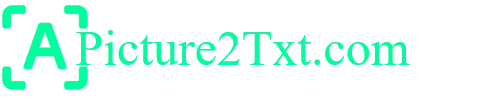How OCR Enhances Productivity in Digital Document Management
Managing digital documents effectively is critical for businesses in today’s data-driven world. The sheer volume of documents, often in unstructured formats like scanned PDFs or images, can overwhelm traditional workflows. Optical Character Recognition (OCR) technology offers a powerful solution by transforming these files into searchable, editable, and organized digital assets.
In this article, we’ll explore how OCR improves digital document management, its specific benefits like time savings, cost efficiency, and error reduction, and practical tips for implementing OCR in various industries such as healthcare, finance, and legal sectors.
What is OCR and Why Does It Matter?
Optical Character Recognition (OCR) is a technology that reads text from scanned images or PDFs and converts it into machine-readable data. It forms the backbone of modern document management by automating labor-intensive tasks like data entry, indexing, and searching.
Key Features of OCR:
- Text Recognition: Reads printed or handwritten text from documents.
- Searchable Text Conversion: Creates searchable and editable digital files.
- Document Automation: Integrates with workflows to streamline operations.
OCR transforms how businesses handle documents, improving efficiency and accuracy while reducing dependency on manual processes.
How OCR Automates Digital Document Management
1. Efficient Document Indexing
OCR simplifies document indexing by extracting text and allowing users to tag files with relevant keywords for better organization. Indexed documents can be quickly located, saving significant time in data retrieval.
Use Case: A legal firm uses OCR to scan contracts and automatically index them by client name, case number, and keywords, ensuring easy access for case preparations.
2. Instant Text Searching
OCR creates searchable PDFs, enabling users to search for specific terms or phrases within a document collection instantly. This eliminates the need for manual browsing and significantly accelerates decision-making processes.
Example in Practice: Healthcare administrators use OCR to find specific patient diagnoses or treatments from years of medical records in seconds, aiding in timely medical care and compliance audits.
3. Seamless Archiving and Retrieval
OCR enables the conversion of physical archives into digital formats that are easy to store, search, and access. Digitized documents not only save space but also enhance security and backup capabilities.
Industry Scenario: A bank converts decades of paper loan applications into digital archives using OCR. These files are now searchable by applicant name or date, improving retrieval time for customer service queries.
Benefits of Using OCR for Digital Document Management

1. Time Savings
OCR automates repetitive tasks like manual data entry and document sorting, drastically reducing processing times. Documents that once took hours to organize or search can now be handled in minutes.
Illustration: A logistics company processes invoices using OCR to extract key details such as amounts and due dates, reducing manual input time by 70%.
2. Cost Efficiency
By replacing labor-intensive tasks, OCR reduces operational costs. Digital storage of files eliminates expenses associated with physical storage, such as paper, printing, and office space.
Real-Life Impact: A midsize business reduced its document management expenses by 50% after switching to an OCR-based digital filing system.
3. Improved Accuracy and Compliance
Manual data entry often results in typos, missed information, or formatting errors. OCR significantly minimizes these issues by delivering high levels of accuracy, particularly with advanced AI-powered tools.
Pro Tip: For best results, use high-quality scans with a resolution of at least 300 DPI to ensure clean and error-free text recognition.
4. Enhanced Collaboration
OCR makes digital documents easier to share and collaborate on. Team members can access the same information simultaneously, fostering better communication and coordination.
Example: A remote team working on a project accesses digitized documents via a shared drive, ensuring everyone is on the same page regardless of location.
Industries Leveraging OCR Technology
1. Healthcare
Healthcare providers use OCR to digitize patient records, prescriptions, and insurance claims, streamlining administrative workflows and ensuring data accuracy.
Example: A hospital uses OCR to process patient admission forms, automatically updating its electronic health record (EHR) system for real-time access by doctors and staff.
2. Finance and Banking
OCR simplifies the management of financial documents, such as checks, invoices, and account statements. This enhances accuracy and reduces processing time for financial operations.
Example: A bank uses OCR to extract financial data from customer loan applications, integrating it directly into their CRM system, accelerating approvals.
3. Legal Sector
Law firms use OCR to digitize case files, contracts, and court records, enabling quick searches and improved document organization.
Example: A legal team uses OCR to sift through thousands of pages of discovery documents, quickly finding relevant case precedents.
Tips for Getting Started with OCR
1. Select the Right OCR Tool
Different tools cater to varying needs. Web-based solutions like Picture2Txt.com are great for quick and simple conversions, while advanced tools like ABBYY FineReader handle complex workflows.
2. Focus on Image Quality
Ensure that your documents are scanned at high resolutions (300 DPI or higher). Clearer input leads to better text recognition and fewer errors.
3. Integrate OCR with Workflow Tools
To maximize productivity, connect your OCR software with document management systems or cloud storage platforms like Google Drive or SharePoint.
4. Organize Documents Before Processing
Pre-sorting your documents by type, category, or priority makes indexing and searching more efficient once OCR has processed them.
Wrapping Up
OCR technology has revolutionized digital document management, offering businesses unmatched benefits like time savings, cost reductions, and improved accuracy. Industries ranging from healthcare to legal are leveraging OCR to automate workflows, ensure compliance, and enhance collaboration.
If you’re ready to boost productivity and modernize your document management processes, start exploring OCR solutions like Picture2Txt.com. Embrace the power of OCR to transform your operations and unlock new levels of efficiency!