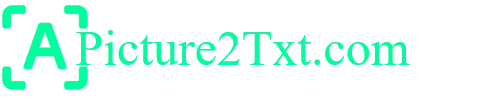Extract Table From Picture Online
Extract tables from images effortlessly with the Image to Table Extractor. Convert JPG, PNG, and scanned tables into editable Excel, CSV, or Google Sheets!
Image to Table Extractor
Drag & Drop an image here or
All image file types (PNG, JPG, WEBP, etc.) accepted.
How to Use the Image to Table Extractor
- Upload Your Image: Drag and drop your image file into the designated area or click to upload from your device.
- Instant Extraction: Our powerful OCR engine processes the image and extracts the table data in seconds.
- Download or Open in Google Sheets: Choose to download your table as an Excel or CSV file, or open it directly in Google Sheets for further editing.
How the Image to Table Extractor Works Behind the Scenes
When you upload an image to our Image to Table Extractor, here’s what happens in the background:
Step 1: Image Upload
- You choose or drag-and-drop an image (like a scanned document or photo of a table).
- The image is sent to the tool running in your browser — nothing is uploaded to any external server, ensuring privacy and security.
Step 2: Text Detection Using Tesseract.js
- Our tool uses Tesseract.js, a powerful open-source JavaScript library for Optical Character Recognition (OCR).
- Tesseract.js scans the image and reads the text, line by line and word by word.
- It can recognize printed text in many languages, depending on the selected language setting.
Step 3: Text Analysis & Table Structure Guessing
- The extracted text is analyzed for layout.
- The tool detects rows and columns based on the position of text blocks, line breaks, and spacing.
- It reconstructs the structure to resemble the original table format.
Step 4: Table Generation
- The cleaned and structured data is converted into a real table that can be downloaded in xls, csv format. You can also open it directly in google sheets form to edit it online.
What is Image Table Extractor
Extracting tables from images can be time-consuming, especially when dealing with scanned documents, receipts, reports, or screenshots. Manually recreating tables in spreadsheets is tedious and prone to errors.
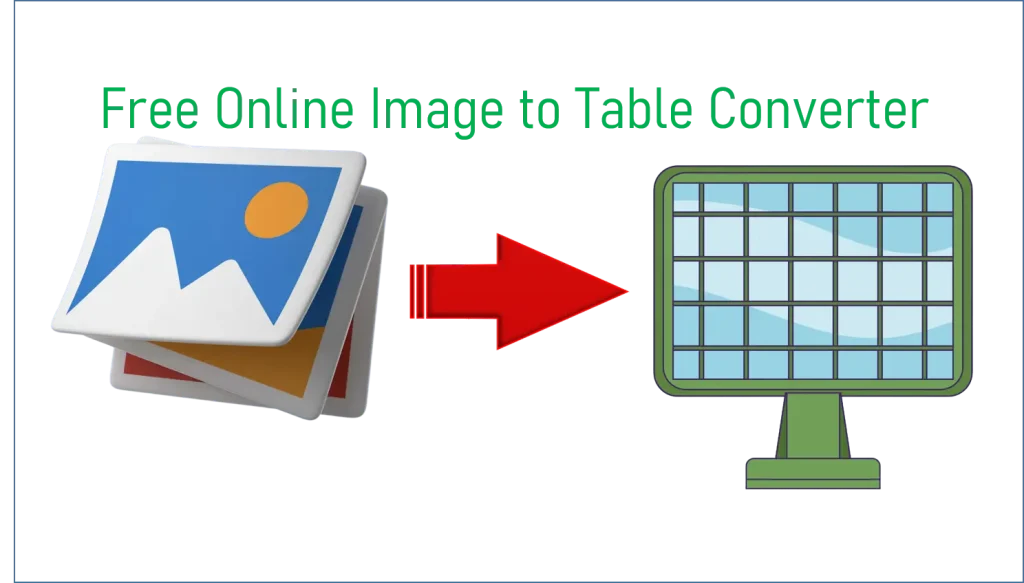
The Image to Table Extractor is an advanced online tool that automates table extraction from images, making the process quick, accurate, and effortless. Whether you need to extract tables from financial reports, academic papers, invoices, or printed documents, this tool helps you convert them into editable formats like Excel, CSV, and Google Sheets.
With AI-powered table detection and OCR technology, the tool accurately identifies tables, preserves their structure, and converts them into a format that can be easily modified and used for further analysis.
Key Features of the Table Extractor Tool
1. AI-Powered Table Detection
The tool intelligently detects tables within an image, recognizing rows, columns, and cell structures while ensuring that the table formatting remains intact.
2. Optical Character Recognition (OCR) for Text Extraction
The built-in OCR technology extracts text from images with tables with high accuracy, supporting both printed and handwritten text. This ensures that all table data is preserved and can be edited after extraction.
3. Supports Multiple Image Formats
The tool works with various image file formats, including:
- JPG
- PNG
- BMP
- TIFF
This ensures compatibility with scanned documents, screenshots, and printed tables from different sources.
4. Editable Table Output Formats
Once extracted, the table can be saved in different editable formats, including:
- Excel (.XLSX) – Perfect for structured spreadsheet editing
- CSV (.CSV) – Ideal for data storage and further processing
- Google Sheets – For cloud-based collaboration and real-time access
5. Maintains Table Formatting
The tool preserves important table elements such as:
- Column and row alignment
- Merged cells and headers
- Text formatting and numerical data
This ensures that the extracted table retains the same readability and structure as the original image.
6. Single Image Processing for Precise Results
The tool processes one image at a time to ensure maximum accuracy and optimal table detection. This prevents errors that might arise from extracting multiple tables simultaneously, making it ideal for processing important documents with precision.
7. Cloud-Based and No Installation Required
The tool runs entirely online, which means:
- No need to install additional software
- Works on any device with an internet connection
- Compatible with Windows, macOS, Android, and iOS
8. Multi-Language OCR Support
The OCR engine supports multiple languages, making it useful for extracting tables from:
- International reports and invoices
- Multilingual academic research
- Business and financial documents in different languages
9. Table Preview and Editing
Before exporting, users can preview the extracted table to verify accuracy and make adjustments if needed. This allows for correction of formatting errors or misalignment before saving the file.
10. Secure and Private Processing
The tool ensures user privacy and data security, processing images in real-time without storing them on servers. Once the table extraction is complete, the data is automatically deleted to maintain confidentiality.