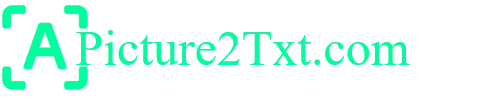Free Image Pixelator Online
Our Image Pixelator tool makes it easy to transform your pictures into stunning pixel art masterpieces. Whether you’re a beginner exploring digital art or a professional designer crafting unique assets, this tool offers everything you need to unleash your creativity.
Drag and drop an image here or
+
How to Use Our Picture Pixelator Tool
Our Image Pixelator tool is designed with simplicity in mind, but it also offers advanced controls for those who want to fine-tune their creations. Follow these steps to get started:
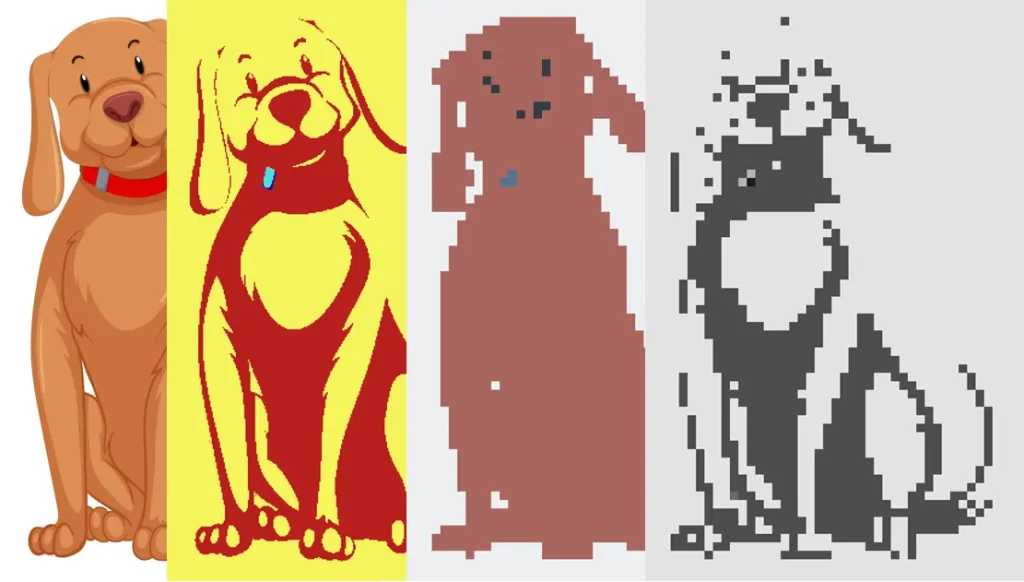
Step 1: Upload Your Image
To start with, you will have to upload an image that you want to pixelize through us. We, just like our image inverter tool, provide you flexible upload options such as:- Drag and drop your image directly into the upload area, or click to browse your device and select a file.
- Wide File Support: Compatible with common formats like JPEG, PNG, GIF, and more, ensuring no need for file conversions.
- Maximum Quality Input: For best results, upload high-resolution images to preserve details during the pixelation process.
Step 2: Adjust Pixelation Settings
Customize your image with easy-to-use sliders:- Pixelation Level: Increase the pixelation level to reduce image detail, creating a bold, abstract effect. Decrease the pixelation for more intricate, detailed pixel art.
- Pixel Size: Define the size of each pixel for dramatic, chunky visuals or subtle grid-based designs.
- Block Size: Group multiple pixels into larger blocks to simplify color gradients and create a cohesive look.
- Grayscale Mode: Gradually convert your image into a black-and-white pixel version for a timeless, artistic touch.
Step 3: Choose or Customize a Color Palette
Bring your pixel art to life with vibrant or muted tones:- Predefined Palettes: Choose from classic palettes like 8-bit gaming colors, pastel tones, or bold primary hues.
- Custom Palettes: Add your preferred colors to match specific themes or branding. Remove unnecessary colors for cleaner designs.
- Dynamic Testing: Switch palettes mid-process to instantly see how different colors impact your image.
Step 4: Preview and Refine in Real-Time
- Interactive Preview: Watch your image transform live as you adjust settings.
- Refinement Options: Experiment with combinations of pixel size, block size, and color palettes until you achieve the desired effect.
Step 5: Generate Random Pixelation
- Quick Inspiration: Use the random pixelation feature to explore fun, unexpected outcomes.
- Creative Breakthroughs: This feature is perfect for generating ideas when you’re unsure where to start or need a fresh perspective.
Step 6: Download Your Pixel Art
- High-Resolution Output: Export your finished artwork as a high-quality PNG file, preserving its clarity for both digital and print use.
- Ready for Sharing: Easily upload your creation to social media, include it in presentations, or print it for personal projects.
Features of the Image Pixelator Tool
Our Image Pixelator tool is built to meet the needs of creators across various industries, offering flexibility and precision.1. Intuitive and Accessible Interface
- Beginner-Friendly: The clean, well-organized layout ensures a smooth learning curve for first-time users.
- Advanced Capabilities: Provides enough depth and control for professionals seeking high-quality pixel art customization.
2. Flexible Pixelation Controls
- Customizable Levels: Adjust pixelation intensity to create everything from lightly stylized images to bold pixel abstractions.
- Fine Pixel Scaling: Control individual pixel size to experiment with the granularity of your design.
3. Comprehensive Color Management
- Color Palette Variety: Explore default palettes designed for retro, futuristic, and artistic styles.
- Unlimited Customization: Add, remove, or modify colors to create palettes tailored to your project.
- Real-Time Color Changes: Quickly swap between palettes during editing for efficient experimentation.
4. Grayscale Effects
- Gradual Desaturation: Easily create artistic monochromatic pixel art for portraits or dramatic scenes.
- Creative Uses: Perfect for designing icons, illustrations, or backgrounds with a sleek, modern aesthetic.
5. Responsive Real-Time Preview
- Immediate Feedback: Make adjustments and see how they influence your design in real time.
- Efficiency Boost: Test multiple configurations without needing to start over.
6. Random Pixelation Generator
- Surprising Results: Let the tool inspire you with automatic combinations of pixelation settings.
- Design Exploration: Great for discovering new artistic directions or breaking through creative blocks.
7. High-Quality PNG Downloads
Download crisp images ready for use in digital media, printing, or further editing.8. Fully Responsive Design
- Cross-Platform Compatibility: Works flawlessly on desktops, tablets, and smartphones.
- Mobile Optimization: Create pixel art on the go without sacrificing functionality.
Applications of the Image Pixelator Tool
The Image Pixelator Tool offers a versatile platform for transforming images into pixel art, opening doors to a wide range of creative and practical applications. Here’s how this tool can be integrated into diverse fields:1. Game Development
Pixel art has long been a staple of the gaming world, and the Image Pixelator Tool simplifies the creation of retro-style game assets.- Sprite Design: Create pixelated characters, objects, and environments for indie or nostalgic games.
- Background Generation: Convert real-world images into low-resolution game backdrops with a cohesive pixel art palette.
- Example: Transform a landscape photograph into a vibrant, pixelated 2D game setting.
2. Branding and Logo Design
Embrace the charm of pixel aesthetics in modern branding strategies.- Pixel-Based Logos: Design minimalist or vintage-inspired logos for tech-savvy brands or retro-themed campaigns.
- Unique Brand Identity: Add a distinctive touch by pixelating an existing logo for use in promotional materials or social media campaigns.
- Example: A tech startup could feature a pixelated variation of its logo on retro-themed merchandise.
3. Digital Art and Illustration
Explore your creative potential with pixel-based digital art.- Pixel Masterpieces: Reimagine personal portraits or recreate famous landmarks in pixel art form.
- Dynamic Creativity: Experiment with different pixel densities and color palettes to produce unique art styles.
- Example: Transform a photo of the Eiffel Tower into a vivid pixel art poster.
4. Web and UI Design
Enhance websites and applications with visually engaging pixel graphics.- Custom Icons: Design pixel-based icons, buttons, or banners to give your UI a retro feel.
- Interactive Web Graphics: Use pixel art to build interactive elements for blogs, eCommerce platforms, or social media hubs.
- Example: Add pixelated call-to-action buttons to a website for a quirky yet professional design.
5. Merchandise and Fashion Design
Tap into the growing trend of pixel art-inspired merchandise.- Unique Patterns: Develop pixel-based designs for t-shirts, hoodies, phone cases, and posters.
- Abstract Art: Create pixelated renditions of landscapes or cityscapes to craft unique wearable art.
- Example: Pixelate a bustling skyline to design modern, abstract apparel.
6. Education and Art Classes
The Image Pixelator Tool doubles as a powerful teaching aid for digital art and design.- Learning Resource: Help students grasp foundational concepts like resolution, color depth, and pixel scaling.
- Interactive Projects: Assign tasks where students convert their hand-drawn sketches into pixelated art to understand detail reduction.
- Example: A teacher can guide students in pixelating their artworks to demonstrate how details transform at different resolutions.
7. Social Media Content Creation
Stand out with interactive and engaging pixel art content.- Viral Challenges: Create pixelated versions of popular images for challenges or contests.
- Before-and-After Posts: Share side-by-side comparisons of original and pixelated images to captivate your audience.
- Example: Host a “Guess the Pixelated Movie Scene” challenge on Instagram or TikTok.
8. Album Covers and Poster Art
Add an edgy, retro aesthetic to artwork and promotional designs.- Pixel-Based Art: Create modern, bold visuals for posters, flyers, or album covers.
- Abstract Creativity: Reimagine photographs or themes as geometric pixel mosaics.
- Example: Pixelate a concert photo to create an artistic album cover with a unique vibe.
Why Choose OUR Image Pixelator Tool?
- Intuitive Interface: Designed for both beginners and professionals, enabling effortless pixel art creation.
- Customization Options: Tailor settings like resolution, pixel size, and color palettes to suit your vision.
- Free Access: Enjoy premium-quality results without any cost or need for registration.
- Versatility: Supports applications across gaming, branding, art, and more, empowering users to unleash their creativity.