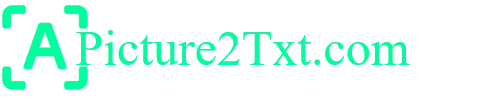Free Online Image to SVG Converter
Use this image to SVG converter tool to transform images to scalable SVG files instantly with our user-friendly online tool, ensuring high-quality vector outputs for web and design projects. Perfect for designers, developers, and anyone seeking precision in digital artwork.
Drag & Drop up to 3 image files here
* All image file types accepted. Maximum file size 5MB each and 15MB total.
Here's your Generated SVG
Why This Image SVG Converter?
Our online SVG converter tool allows you to easily convert your images into Scalable Vector Graphics (SVG) format with just ONE click. This free tool supports various image formats, including PNG, JPEG, BMP, and WEBP, and instantly transforms them into SVG files. Whether you’re a web designer, developer, or just need a crisp vector graphic, our converter ensures you get high-quality SVGs every time. Plus, it’s fast, reliable, and you can convert up to three images simultaneously!
Moreover, no download is required, just select your image, convert it, and download the result in SVG format. Experience resolution-independent, easily editable vector graphics with our intuitive and simple interface.
What is SVG (Scalable Vector Graphics)
SVG (Scalable Vector Graphics) is an XML-based vector image format used to define graphics using mathematical equations rather than pixels. Unlike raster images such as JPEG or PNG, SVG graphics are fully scalable—they can be enlarged or reduced to any size without losing clarity or quality. This makes them ideal for logos, icons, illustrations, and web graphics.
Because SVG is text-based, the files are often lighter in size for simple images and editable with any text editor or vector software like Adobe Illustrator. Additionally, SVG is resolution-independent, meaning it will look sharp on high-DPI displays like Retina or 4K screens.
Comparison of SVG with Raster Formats:
- JPEG: Good for photos but loses quality when resized.
- PNG: Supports transparency but becomes blurry when enlarged.
- SVG: Maintains sharpness at any size and is ideal for logos, icons, and illustrations on websites.
In short, SVG is perfect for anyone looking for flexibility, responsiveness, and clean, scalable graphics for digital projects.
How to Use this SVG Converter
Our PNG to SVG converter tool is designed with simplicity in mind, allowing you to convert images to SVG in just a few simple steps. Follow the instructions below to convert your files:
Step 1:
Choose the image you want to convert from your computer or mobile device, or simply paste a URL of the image. The tool supports various image formats like PNG, JPEG, BMP, and WEBP, giving you flexibility regardless of the source of the image.
Step 2:
Once your image is uploaded (you can upload up to three images at once), you’ll see a preview of each uploaded image, allowing you to verify your selection before conversion. Below the preview, you’ll find the “Download Images” button, which will instantly provide your converted files in SVG format.
Step 3:
After downloading your vectorized files, you can click the “Start Over” button to upload and convert additional images. There’s no need to reload the page, ensuring a smooth and quick user experience.
With this simple process, you can convert your images into SVG in seconds and achieve high-quality vector graphics ready for use in any project.
Why Would Someone Need SVG?
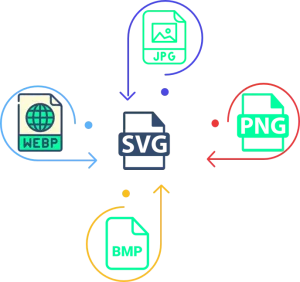
Converting images such as WebP to SVG format comes with numerous advantages that make it the preferred choice for designers, developers, and digital creators:
1. Scalability Without Loss of Quality
Unlike raster images (like JPEG or PNG), which become pixelated when enlarged, SVG files are vector-based. This means they are made of points and paths, allowing them to scale indefinitely without losing sharpness or resolution. Whether you need a small icon or a large billboard, the quality stays intact.
2. SVGs are Lightweight for Simple Graphics
SVG files are often smaller than high-resolution PNG or JPEG files, especially for simple graphics like icons, logos, and illustrations. This can help improve your website’s loading speed and overall performance, crucial for SEO and user experience.
3. Vector Files are Easy to Edit
Because SVG files are written in XML, you can open them in any text editor to make quick changes or manipulate elements within the image. This makes SVG a flexible format for designers and developers who need to make adjustments on the fly.
4. Responsive and Adaptable
SVGs are inherently responsive, meaning they can adjust automatically to different screen sizes, which is critical in the era of mobile-first web design. No matter where your users view your SVG graphic—whether on a phone, tablet, or desktop—the quality remains perfect.
5. SVG format is SEO-Friendly
SVG files are text-based, making them search engine friendly. Search engines can read the content of an SVG file, which can help improve your site’s search engine ranking if you use SVG graphics with appropriate descriptive tags.
6. SVG Supports Animation and Interactivity
SVG supports CSS animations and JavaScript for creating interactive graphics. Designers and developers often use SVG for engaging web animations that perform efficiently.
Features of our Image to SVG Converter
Our online JPG to Vector converter tool is packed with features designed to make your image conversion process seamless, efficient, and reliable:
1. Fast Conversion
This tool instantly converts your images into SVG format within seconds, no matter the file size or image type.
2. Supports Multiple Image Formats
We support a wide range of formats, including PNG, JPEG, BMP, WEBP, and more, making it versatile and suitable for all your image conversion needs.
3. Batch Conversion
Upload and convert up to three images at a time, saving you time when converting multiple files.
4. High-Quality SVG Output
Our converter ensures the highest quality SVG files by preserving the integrity of your original image, ensuring sharp, clean vector graphics.
5. Privacy and Security
Your uploaded images are not stored on our servers. All files are deleted immediately after conversion, ensuring your data remains private and secure.
6. Easy-to-Use Interface
The tool features a simple, user-friendly interface designed for anyone to use, from beginners to advanced users. Just a few clicks, and your files are converted!
7. No Downloads or Installation Required
There’s no need to download any software or extensions—everything happens directly in your web browser.
8. Cross-Platform Compatibility
Our tool works seamlessly across all major browsers and devices, including desktops, laptops, tablets, and mobile phones.
Use Cases & Examples of SVG Files
Scalable Vector Graphics are versatile and used in various industries and digital projects. Some of the most common use cases include:
1. Web Design
SVGs are perfect for web graphics, as they remain crisp and clear on all screen sizes, from mobile devices to desktops. They’re commonly used for icons, logos, and illustrations on websites due to their responsiveness.
2. Logos and Branding
Companies often use SVG format for their logos because it guarantees high resolution on all devices. Logos created in SVG can be resized without compromising their quality.
3. Infographics and Diagrams
When creating infographics or complex diagrams, SVG ensures that every detail is preserved, even when zoomed in or out. This makes SVG the go-to format for data visualization.
4. Icons and UI Elements
SVG is widely used for creating icons and UI elements in websites and apps. Its small file size and scalability ensure that these elements load quickly and look sharp on all screen resolutions.
5. Animations
Vectorized images supports CSS and JavaScript animations, making it an excellent choice for creating lightweight, interactive graphics that perform efficiently across platforms.
6. Print Media
For print design, vector files are ideal because they can be scaled to fit any dimension without losing quality, making them perfect for posters, banners, and billboards.