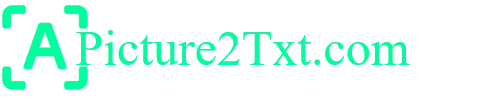Combine CSV Files Online
Merge multiple CSV files into one instantly! 📂 Our free online CSV Combiner lets you effortlessly append rows or merge columns, ensuring seamless data integration in just a few clicks. Upload your files, choose a method, and download the merged CSV—quick, secure, and hassle-free! 🚀
Drop your CSV files here
or use the select button below
Selected Files (0)
Combine Method
Append Rows
Stack files vertically, adding rows from each file in sequence
Merge Columns
Combine files side by side, matching rows based on the first column
Please upload at least 2 CSV files to continue
Effortlessly Merge CSV Files Online
Need to combine multiple CSV files into a single, well-structured file? Our CSV Combiner makes the process seamless, ensuring accurate data integration without requiring complex software. Whether you’re dealing with financial records, large datasets, or spreadsheets, this tool enables fast and efficient CSV merging in just three simple steps.
How to Use the CSV Combiner?
Merging CSV files has never been easier! Follow these quick steps to get your files combined in seconds:
1. Upload CSV Files
Drag and drop your CSV files into the upload area or click the “Select Files” button to browse and select them manually. You must upload at least two CSV files to proceed.
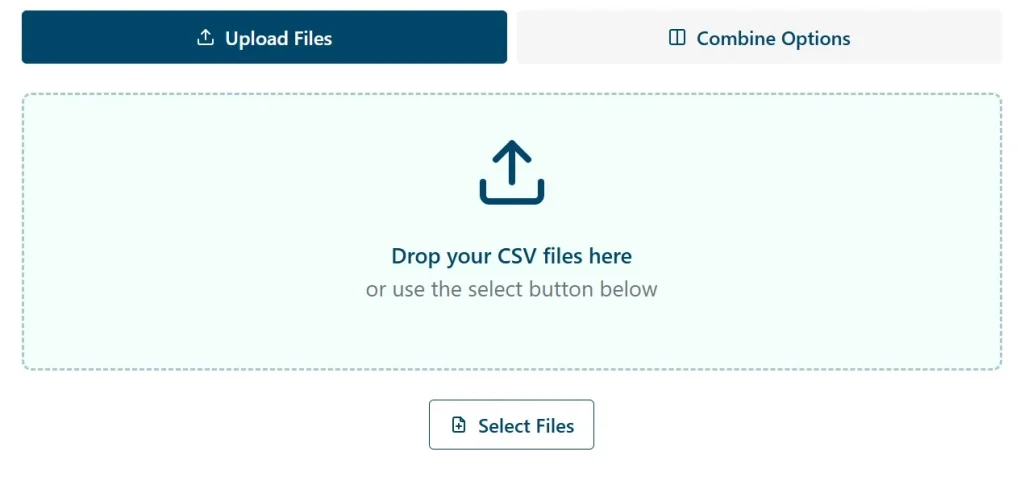
2. Choose Combine Method
Select how you want your CSV files to be merged:
- Append Rows – Stack files vertically, adding new rows sequentially.
- Merge Columns – Align files side by side, matching rows based on the first column.
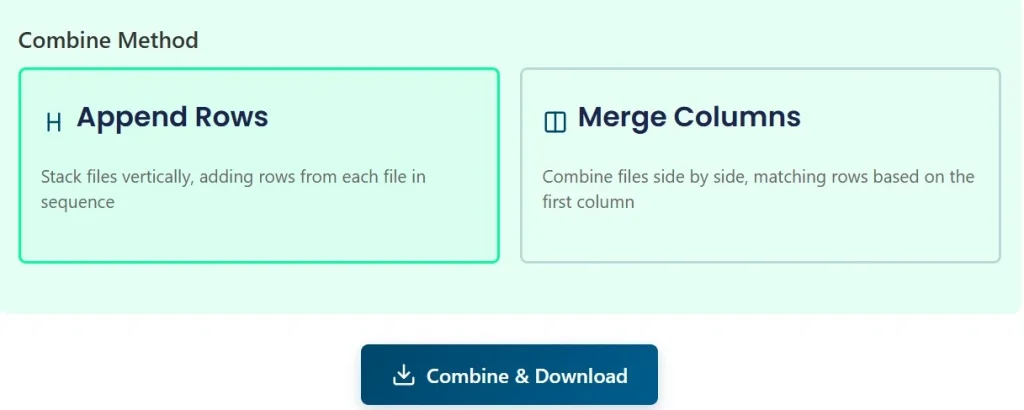
3. Combine and Download
Click the “Combine and Download” button, and the tool will instantly merge the files according to your selected method. The final CSV file will be automatically downloaded, ready for further use.
Key Features of Our CSV Merger
✅ Fast & Free CSV Combination
No need for complex software—our online CSV combiner is free, browser-based, and processes files in seconds.
🔄 Multiple Merging Methods
Choose between appending rows or merging columns, ensuring flexibility based on your data structure.
🔍 Preserve Data Integrity
Our tool ensures consistent column alignment, removes duplicate headers, and maintains UTF-8 encoding for compatibility.
📁 Supports Large CSV Files
Designed to handle large datasets efficiently without performance issues.
🔒 Secure & Private
All files are processed locally in your browser, ensuring data privacy—no uploads to external servers.
Why Use this Tool to Combine CSV Files?
1. Simplifies Data Management
Manually merging CSV files in Excel or Google Sheets can be time-consuming. This tool automates the process, saving you effort and ensuring accuracy.
2. Ideal for Professionals & Businesses
Whether you’re a data analyst, marketer, or developer, this tool is perfect for merging sales reports, logs, or database exports into a single file.
3. Works on Any Device
As a web-based tool, you can use it on Windows, Mac, Linux, and even mobile devices without installing any software.
Frequently Asked Questions (FAQ)
1. Can I merge CSV files with different column headers?
Yes! If you choose Append Rows, the tool will stack data but retain distinct column headers. If using Merge Columns, make sure the first column matches across files.
2. Is there a file size limit?
Our tool efficiently handles large files, but for extremely big datasets, performance depends on your device’s memory.
3. Is my data secure?
Absolutely! All merging is done locally in your browser, ensuring your files remain private and never stored on any server.
4. Can I extract tables from images instead of CSV files?
Yes! If you need to extract tables from an image, check out our Extract Table from Image tool, which converts table data from screenshots, PDFs, or scanned documents into editable formats.
Moreover, no download is required, just select your image, convert it, and download the result in SVG format. Experience resolution-independent, easily editable vector graphics with our intuitive and simple interface.